Recently we had a production issue, where the catalog synchronization is taking a long time to complete in the production environment. This is causing our build and deploy times longer than expected in production.
Steps to find the root cause of the issue:
-
- Monitor the console logs while performing sync.
- Look for any errors, whenever the synchronization is going into deadlock mode. Sample error:
INFO | jvm 1 | srvmain | 2018/02/14 10:00:29.240 | ERROR [SyncWorker<00000XYN 1 of 4>] [1x.a.2xx.yy9] (00000XYN) [AbstractItemCopyContext] found ambigous sync timestamps for 153007345655170 and job sync :Staged->Online : expected target 26161923234182978 but found [null]- Basically, sync job is looking for a PK(153007345655170 ) in target catalog ( online catalog), but it couldn’t find it.
- Now that we have PK, go to hac (hybris admin console) and look for PK analyzer ( It is under platform)
- Enter PK in PK analyzer-> This will tell you ItemType of the PK.
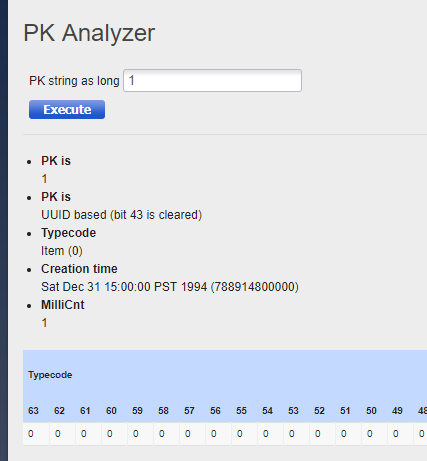
- Since this particular product is not available in online catalog, I have removed this item from the staged catalog and re-started the sync.
- Executed above steps till I deleted all “orphaned” items in the staged catalog.
- After multiple tries, I was able to complete the sync without any issues.
- Now bigger question is, how those items got deleted from online catalog..But that is something I will look for..till that time, Happy Syncing!!!


I believe you can delete orphaned items from Catalog.
LikeLike
I don’t see an option to find out “orphaned” items in a catalog.
LikeLike
Can you specify how can you identify orphaned items in a catalog?
LikeLike
Hello, i believe refer to Manteinance tab , cleanup option and finally “type system” . Other option “orphaned media files” will be resolve media types issues.
LikeLike
we are getting error “The Query Processer ran out of internal resources and could not produce a query plan” and the job gets aborted.how to fix it.
LikeLike
I am facing the same issue. Products are getting deleted from the online catalog. Were u able to find a fix for it?????
LikeLike
There is ItemSyncTimestamp table, Stage and Online products pk’s will save in that table. While modifying the product data reference object might be missed or while removing and recreating the objects might be old reference object exists in online version.
Goto that table to search with Souce pk with 153007345655170 and then select and delete that entry and then try it should work.
LikeLike
Hi I’ll add this resolution from SAP Hybris note https://launchpad.support.sap.com/#/notes/0002557137
Cause
This can happen if the data in the database became corrupted and now contains invalid data related to synchronization. More specifically, if there is an ItemSyncTimestamp pointing to the PK of a target item that no longer exists.
Resolution
To fix this issue, the problematic ItemSyncTimestamps must be deleted. To find the problematic ItemSyncTimestamps, you can run the following flexible search query:
select * from {ItemSyncTimestamp} where {targetitem} is null
Alternatively, from the Backoffice you can also search for ItemSyncTimestamp items where “Source Item” – “is not empty” and “Target item” – “is empty”
Instances matching those criteria will have to be deleted.
For problems with ambiguous sync timestamps where the target is not null, you can use the following query to find problematic timestamps:
select {sourceitem} from {ItemSyncTimestamp} group by {sourceitem}, {syncjob} having count(*) > 1
After deleting the problematic timestamps synchronization should complete successfully.
LikeLike